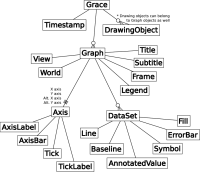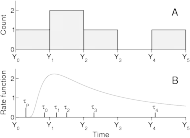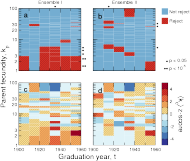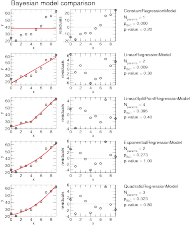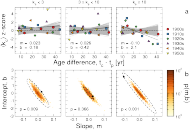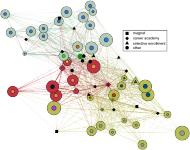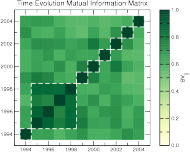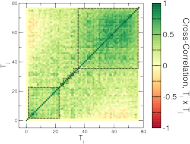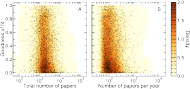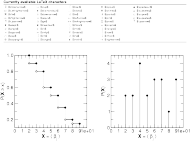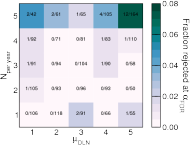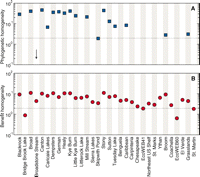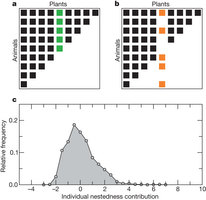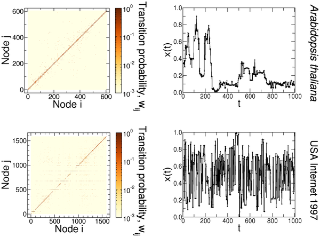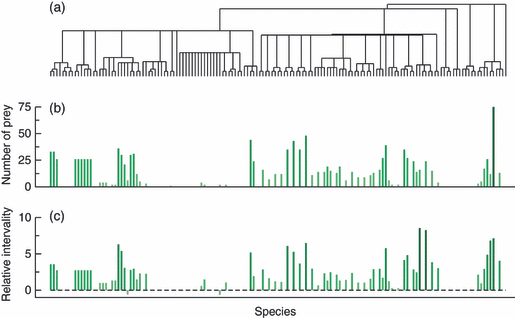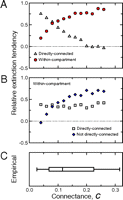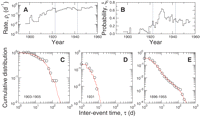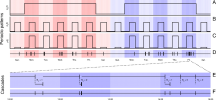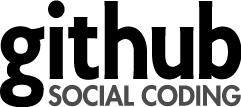The pygrace project is a set of tools designed to
act as an interface between
the Python programming
language and
the Grace
plotting tool.
pygrace allows users to create complex Grace files
from within Python.
It is intended to:
- assist in the automated creation of many figures for use
in large-scale, exploratory data analysis.
- encourage code reuse, by offering an object-oriented
structure.
- reduce the time required to create figures for
scientific journal articles.
pygrace was originally created by Dean Malmgren, Mike Stringer, and
members of the Amaral Lab. When they decided to let pygrace die a slow death, its maintainance was taken over by Daniel Stouffer and the Stouffer Lab.
To get started with pygrace, see the installation guide.
This tutorial is meant to help with installation of pygrace,
and give new users an idea of how pygrace is structured.
After reading this brief document, the next step for
learning to use pygrace is to go through the examples that
are located in the pygrace
Examples directory.
Installation
As pygrace is still young, the only method yet available to
install it is to check out the source code from the
git repository at
the Github
page. The next section describes how to do so.
Installing a development version
To clone the pygrace repository, change to a directory where you
want to save the code and type:
git clone https://github.com/pygrace/pygrace.git
To install pygrace, all you need to do is enter into the pygrace directory you just created and run setup.py:
cd pygrace
python setup.py install
By default, Python will attempt to install pygrace in the global Python site-packages directory. If you don't have permissions to do this (or prefer not to install pygrace globally), you can install it locally by adding the --user option:
python setup.py install --user
You can test that python can find the
pygrace package by opening an interactive python prompt and
typing:
import PyGrace
If no error is raised, then installation was succesful!
Getting started
pygrace was designed so that, “anything you can do in
Grace, you can do in pygrace.” The best way to get
started is to go through the examples in the Examples
directory. Each example is fully commented. You may also
find the following three documents helpful:
By refering to these diagrams and going through the examples,
you can develop a sense of how to use pygrace. Please let us know what you think and
report bugs using
the GitHub page.
Here are some examples of the types of figures that you can
create with pygrace templates. If you are interested in
contributing a screenshot of a figure made in pygrace templates,
contact us.